-
About this course
- Adding Pages to Your Module
-
Adding a New Page
-
Enabling Multi-page Module Navigation
-
Exercise Summary
- Creating Your Base COP Variable and Filters
-
Creating Your Starting Variable(s)
-
Configuring Your Filter List Widget(s)
-
Exercise Summary
- Basic Workshop Charts
-
Setting Up a Section Structure to Support Your Design
-
Adding and Configuring a Basic Pie Chart
-
Exercise Summary
- Basic Workshop Maps
-
Adding a Map Widget
-
Adding a Choropleth Data Layer
-
Creating Variables for Your Map Point Data Layer
-
Add a map point data layer with your new variables
-
Finalizing Your Map Setup
-
Exercise Summary
- Adding Metric Cards
-
Adding Metric Cards to Your Statistics Section
-
Preparing Your Metrics: Flights Per State
-
Configuring Your Metrics: Flights Per State
-
Preparing Your Metrics: Flight Alerts Per State
-
Configuring Your Metrics: Flight Alerts Per State
-
Exercise Summary
- Embedding Object Views
-
Creating a Overlay Layer with an Object View Widget
-
Trigger Your Overlay Layer with a Button
-
Exercise Summary
- Course Summary
-
Key Takeaways
-
Next Steps
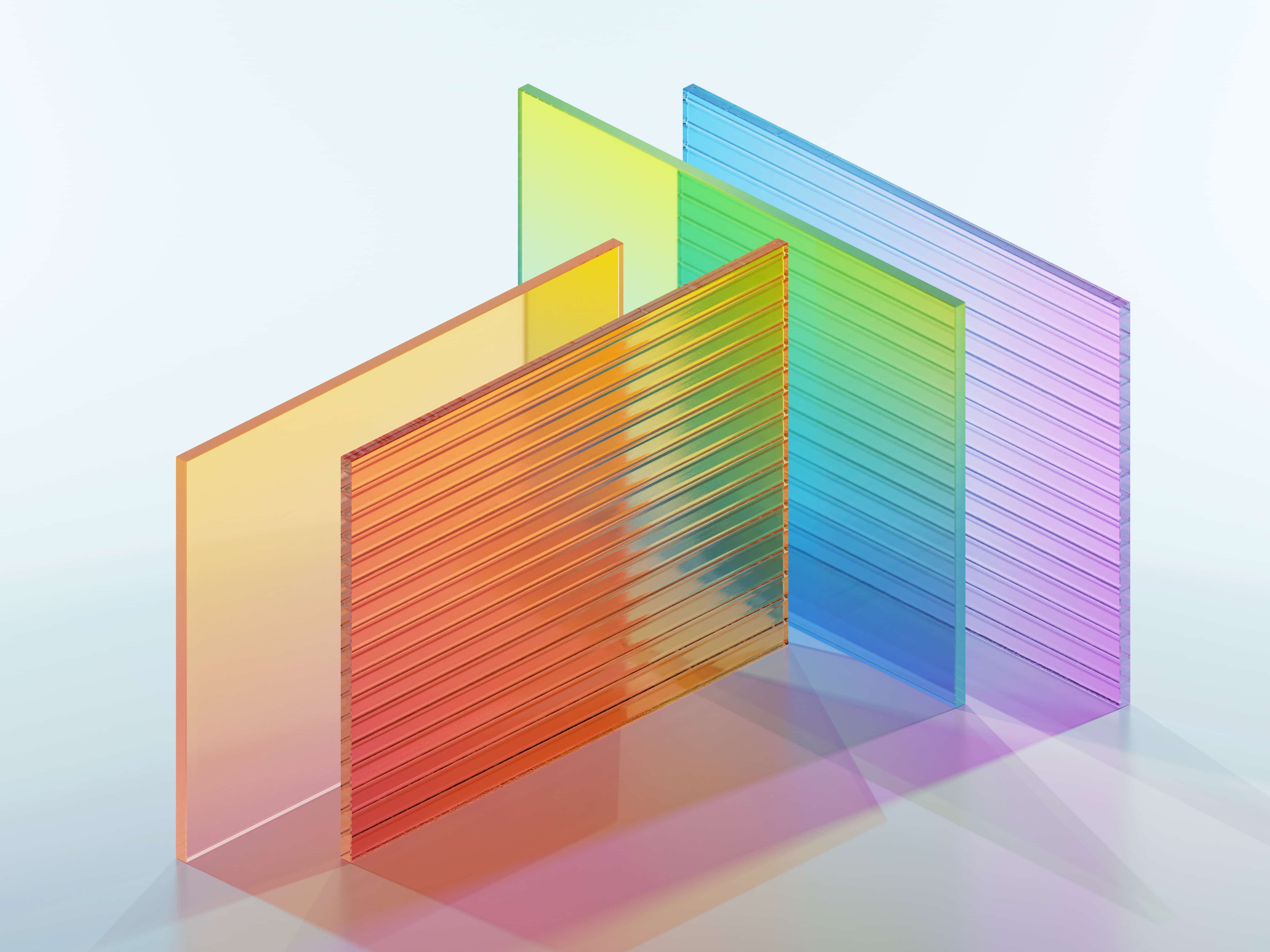
APPDEV 06: Building a Common Operating Picture in Workshop
Construct a COP in Workshop to enable collaborative planning and shared situational awareness.
You’ve now seen how Workshop guides the application builder along various web development patterns on top of the Ontology. Alert inboxes like the one you built in the previous tutorial are a common way to use the structure Workshop brings to the builder experience. Workshop users also frequently construct Common Operating Pictures (COPs) to enable collaborative planning and shared situational awareness.
You’d like to provide the operations analyst monitoring your flight alert inbox with broader situational awareness about relevant aviation Ontology elements. In this training, you’ll build a COP as a second “page” in the Workshop module from the previous training.
⚠️ Course prerequisites
- APPDEV 05: Intro to Application Building in Workshop: If you have not completed this course, please do so now.
- Necessary permissions to edit Workshop modules. Please reach out to your program administrator or Palantir point of contact if you need authorization.
Outcomes
When learning an application development environment, there’s no substitute for repetition. This tutorial is an opportunity to practice with some of the patterns used in the previous training. While building out the basic Common Operating Picture (COP) in this training, you’ll encounter familiar and novel ways to bring your Ontology object and link types to life for your end users.
Remember that alert inboxes and COPs are just two of several solution designs Workshop enables. You’ll be honing in on these two application types for the remainder of this track, but you are not limited to them.
Learning Objectives
- Gain experience with more complex variable interactions.
- Learn to configure basic Workshop COPs using native charts and maps.
- Learn other interoperable application embedding options.
Foundry Skills
- Build multi-page applications.
- Configure basic Workshop charts.
- Configure basic Workshop maps.
- Dynamically embed object views into your Workshop module.
- Use the dependency graph to understand more complex variable-widget relationships.
